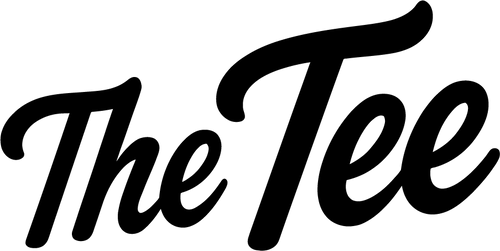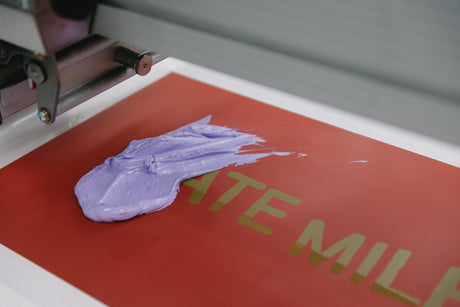Designing a custom t-shirt online has never been easier in Australia. Whether you're creating a personal design, team apparel, or promotional merchandise, The Tee's online design platform "The Customiser" makes the process simple and professional. Our step-by-step guide will help you create the perfect custom tee using premium AS Colour blanks.
Why Design Custom Tees Online?
Online t-shirt design offers unmatched convenience and control. You can experiment with different layouts, colours, and fonts in real-time, see instant previews, and make changes without time-consuming back-and-forth communication. Plus, you can design from anywhere in Australia at any time that suits you.
Getting Started: What You'll Need
Essential requirements:
• Your logo or artwork files (PNG, JPG, PDF, or vector files)
• Text content and preferred fonts
• Brand colours or colour preferences
• Basic idea of your design layout
Optional but helpful:
• Pantone colour codes for exact matching
• High-resolution images (300 DPI minimum)
• Multiple design variations to compare
Step 1: Choose Your AS Colour T-Shirt
Start by selecting the perfect blank from The Tee's AS Colour range. Consider your intended use:
AS Colour Staple Tee - Versatile 100% cotton option
AS Colour Block Tee - Heavier weight for durability
AS Colour Classic Tee - Relaxed fit heavyweight option
AS Colour Maple Tee - Organic cotton for eco-conscious designs
Colour selection tips: Dark garments work well with light-coloured designs, whilst light garments offer more colour options. Consider your brand colours and design contrast when choosing.
Step 2: Upload Your Design Elements
File format guidelines:
• Vector files (AI, EPS, SVG) for logos - provide crisp, scalable results
• PNG files with transparent backgrounds for layered designs
• High-resolution JPG files for photographic elements
• PDF files are acceptable for simple designs
Image quality checklist:
• Minimum 300 DPI for print quality
• Avoid heavily compressed files
• Ensure text is readable at intended print size
• Check that colours appear correctly on screen
Step 3: Position and Size Your Design
Popular placement options:
• Centre chest - Classic placement for logos and text
• Left chest - Professional look for corporate wear
• Full front - Bold statement designs
• Back placement - Additional branding space
Sizing guidelines:
• Chest logos: 10-12cm wide maximum
• Full front designs: 30-35cm wide maximum
• Back designs: Can be larger, up to 40cm wide
• Consider garment size variations when positioning
Step 4: Customise Text Elements
Font selection: Choose fonts that match your brand personality. Sans-serif fonts offer modern, clean looks, whilst serif fonts provide traditional, formal appearances.
Text best practices:
• Keep text large enough to read from 2-3 metres away
• Limit to 2-3 different fonts maximum
• Ensure sufficient contrast with garment colour
• Consider text hierarchy with different sizes
Popular text ideas:
• Company names and slogans
• Team names and player numbers
• Event details and dates
• Motivational quotes and phrases
Step 5: Select Your Print Method
The Tee's online design tool "The Customiser" will recommend the best printing method based on your design:
Screen printing - Best for simple designs with solid colours
DTG printing - Perfect for complex, multi-colour designs
Heat transfer vinyl - Ideal for text and simple graphics
Embroidery - Professional option for logos on corporate wear
Step 6: Preview and Refine
Design review checklist:
• Check spelling and grammar carefully
• Verify colours appear as intended
• Ensure design is properly centred and aligned
• Confirm sizing looks appropriate
• Preview on different garment colours if needed
Common design mistakes to avoid:
• Text too small to read easily
• Poor contrast between design and garment
• Overcrowded layouts with too many elements
• Low-resolution images that will print poorly
Step 7: Choose Quantity and Sizing
Quantity considerations:
• Minimum orders vary by printing method
• Bulk discounts apply for larger quantities
• Order extras for size variations and future needs
AS Colour sizing:
• Consistent sizing across all styles
• Detailed size charts available
• Range from XS to 5XL
• Both men's and women's cuts available
Step 8: Final Approval and Order
Before placing your order:
Review your design proof carefully - This is your final opportunity to make changes
Double-check quantities and sizes - Ensure you have the right mix for your needs
Confirm delivery details - Verify shipping address and timeline requirements
Understand the approval process - Most changes can be made before production begins
Design Tips from The Professionals
Keep it simple: The most effective t-shirt designs are often the simplest. A clean logo with minimal text often works better than complex artwork.
Consider your audience: Corporate teams need professional designs, sports teams want bold and energetic, whilst event tees can be more creative and fun.
Think about longevity: Avoid overly trendy elements that might look dated quickly. Classic designs have longer appeal.
Test readability: If your design includes text, ensure it's readable from normal viewing distances.
Common Online Design Challenges and Solutions
Colour matching issues: Monitor displays can show colours differently than they print. The Tee provides Pantone matching services for exact colour reproduction.
File format problems: If your files won't upload, try converting to PNG or PDF format, or contact The Tee's design team for assistance.
Design positioning: Use the preview tools to check how your design looks on different sized garments before finalising.
Why Choose The Tee for Online Design
User-friendly platform "The Customiser" designed specifically for Australian customers
Premium AS Colour blanks ensure professional results
Expert design support available throughout the process
Australian-based service with fast, reliable delivery
Ready to Create Your Custom Tee?
Designing a custom t-shirt online with The Tee's "Customiser" is straightforward, professional, and delivers outstanding results. Our intuitive design platform, combined with AS Colour's premium blanks, ensures your custom tee will exceed expectations.
Start designing today:
1. Visit The Tee's "Customiser" online design platform
2. Select your preferred AS Colour t-shirt
3. Upload your artwork or create new designs
4. Preview and refine your design
5. Place your order with confidence
Need help? The Tee's design experts are available to assist with any aspect of your online design project. Contact us for professional guidance and ensure your custom tee perfectly represents your vision.